Cryptocurrency has revolutionized the way we think about money, transactions, and ownership. One of the most popular ways to buy crypto is through decentralized exchanges (DEXs). These platforms allow users to trade securely and directly from their wallets, without relying on third-party intermediaries. In this article, we’ll guide you through everything you need to know about buying crypto on a DEX, ensuring you have the knowledge and confidence to make your first purchase safely.
Understanding How to Buy Crypto Safely on a DEX
Decentralized exchanges, or DEXs, are non-custodial trading platforms that enable users to swap cryptocurrencies directly from their wallets. Unlike centralized exchanges (CEXs), DEXs do not hold your funds, which means you remain in control of your assets at all times. This model reduces the risk of hacks, thefts, and exchange bankruptcies that have affected many centralized platforms in recent years. Popular DEXs include Uniswap, PancakeSwap, and SushiSwap, each offering a wide selection of tokens and user-friendly interfaces.
However, buying crypto on a DEX also requires a good understanding of blockchain basics. You’ll need a compatible wallet—such as MetaMask, Trust Wallet, or Coinbase Wallet—to interact with the exchange. Additionally, you must hold a small amount of the blockchain’s native token (like ETH for Ethereum or BNB for Binance Smart Chain) to pay for network fees, known as “gas.” It’s essential to double-check the tokens and smart contracts you’re interacting with, as there is a risk of scams or counterfeit tokens on some platforms.
Security is a top priority when using a DEX. Always make sure you are using the official website or app, and never share your private keys or seed phrases with anyone. It’s a good practice to start with small trades until you’re familiar with the process. By maintaining control of your wallet and being vigilant, you can minimize risks and enjoy the benefits of decentralized trading.
Step-by-Step Guide to Making Your First DEX Purchase
-
Set Up Your Wallet:
To begin, download and install a non-custodial wallet that supports the blockchain you want to use. MetaMask is a popular choice for Ethereum and compatible networks, while Trust Wallet supports a range of blockchains. Once installed, create a new wallet, securely store your recovery phrase, and protect your device with strong passwords and two-factor authentication if possible. -
Fund Your Wallet:
Before you can buy crypto on a DEX, you’ll need some funds in your wallet. For Ethereum-based DEXs, purchase ETH on a centralized exchange or through a fiat on-ramp, then transfer it to your wallet address. Make sure to leave some ETH aside for gas fees. If you’re using another network, like Binance Smart Chain or Polygon, follow the same process but obtain BNB or MATIC respectively. -
Connect to the DEX and Make Your Purchase:
Navigate to the official website of your chosen DEX. Click “Connect Wallet” and authorize the connection using your wallet app. Once connected, choose the token you wish to buy and select the crypto you’ll use for payment. Enter the amount, review the transaction details—including slippage tolerance and fees—then confirm the swap in your wallet. After a short confirmation period, the new tokens will appear in your wallet, ready for use or further trading.
Buying crypto on a DEX can seem daunting at first, but with the right preparation and knowledge, it’s a secure and empowering experience. By following these steps and prioritizing safety, you gain full control of your assets and can explore a world of decentralized finance opportunities. Whether you’re a beginner or an experienced trader, understanding how DEXs work is essential for navigating today’s dynamic crypto landscape. Take your time, educate yourself, and enjoy the freedom of decentralized trading!