Investing in cryptocurrency is becoming increasingly popular, and Ethereum (ETH) stands out as one of the most promising digital assets in the market. For those looking to get started with buying Ethereum, Crypto.com offers a user-friendly platform that makes the process straightforward and secure. This guide will walk you through everything you need to know about purchasing Ethereum on Crypto.com, from setting up your account to funding your wallet and making your first buy. Whether you’re new to crypto or just new to the platform, this comprehensive blog will equip you with the knowledge you need to confidently buy Ethereum.
Step-by-Step Guide to Creating a Crypto.com Account
Before you can buy Ethereum on Crypto.com, you’ll need to create an account. Start by downloading the Crypto.com app, available on both iOS and Android devices. Once installed, open the app and tap on the "Sign Up" button. You’ll be prompted to enter your email address, create a strong password, and agree to the platform’s terms and conditions. Make sure to use a valid email address, as you’ll need to verify it in the next step.
After submitting your email, you will receive a verification email from Crypto.com. Open it and click on the verification link to activate your account. The next step involves verifying your identity (KYC process). Crypto.com will ask for some personal information such as your full name, date of birth, and nationality. You’ll also need to upload a clear photo of a government-issued ID (like a passport or driver’s license) and take a selfie for facial verification.
Once your identity is verified, you’ll gain full access to the Crypto.com app. This verification process is usually quick, often taking just a few minutes, but may take longer depending on demand. With your account set up, you’re now ready to fund your wallet and prepare for your first Ethereum purchase.
Funding Your Crypto.com Wallet Before Buying Ethereum
To buy Ethereum on Crypto.com, you’ll first need to fund your account. The platform offers several methods to deposit fiat currency, including bank transfers, credit/debit card payments, and sometimes even PayPal, depending on your location. From the home screen, tap on the "Accounts" tab, then select your fiat wallet and choose "Deposit." Follow the on-screen instructions to transfer funds from your bank account or card into your Crypto.com wallet.
Keep in mind that different deposit methods may have different processing times and fees. Bank transfers are generally the most cost-effective option, though they can take 1-3 business days to process. Credit and debit card transactions are usually instant but may incur higher fees. Always check the latest terms and supported currencies for your region within the Crypto.com app before proceeding with a deposit.
Once your funds have arrived in your Crypto.com wallet, you’re all set to buy Ethereum. It’s a good idea to double-check your wallet balance and ensure you have sufficient funds to cover both the amount of Ethereum you want to purchase and any associated transaction fees. Now, you can navigate to the Ethereum section within the app, enter the amount you want to buy, review the transaction details, and confirm your purchase.
Buying Ethereum on Crypto.com is a seamless process once you’re familiar with the steps. From creating and verifying your account to funding your wallet and making your first purchase, the platform is designed to cater to both beginners and experienced crypto enthusiasts. By following the detailed steps outlined in this blog, you can confidently take your first step in investing in Ethereum. Always remember to stay informed about market trends and security best practices to make the most of your crypto journey. Happy investing!